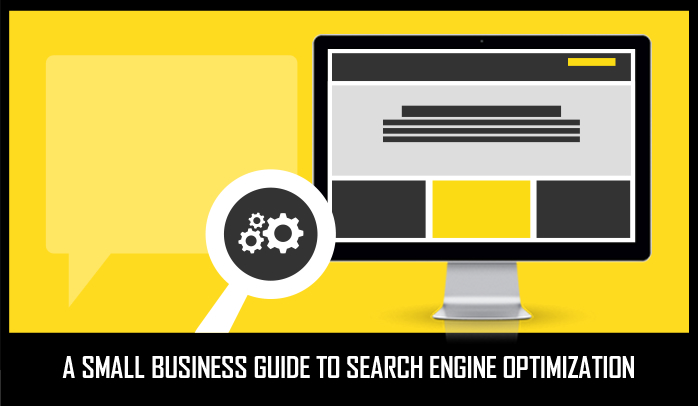
WHAT IS SEO?
A Small Business Guide to Search Engine Optimization
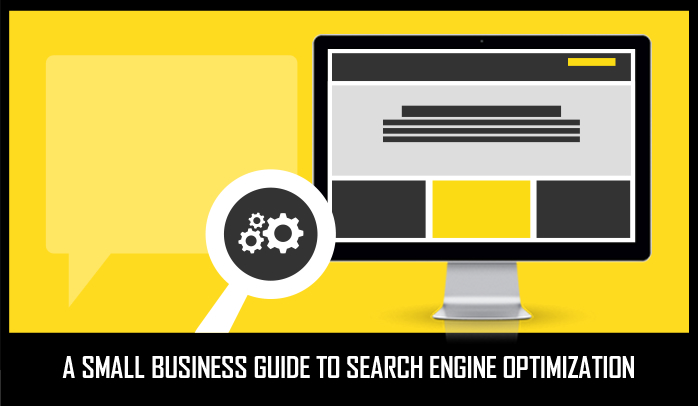
So what is SEO…
With all the “noise” in the world today, it’s critical that your brand and your business get found when a customer or prospect is looking for you, your brand and the solutions, products, and services you offer. It’s also critical that your brand is shown in a positive light when the right person is looking for a solution that YOU provide.
One way you can accomplish this, is through SEO – through optimizing your website to make sure your website, and business is found when a potential customer goes to Google and searches for the services and solutions you offer.
example…
if you are a plumber, you want people to find your business when they go to Google and type in “Local Plumber”; and even better if you are found at the top of the results for “Local Plumbers”; in which the user is searching for ALL plumbers in the area. It would feel good to be on top of your competitors right?
In order to optimize a website, you need to optimize all pages that are on your website that communicate something different. For example if you offer 6 different services, you would want all 6 of those services on their own pages and would want to optimize them individually.
So how is this accomplished?
It’s actually pretty darn simple to optimize a web page…
THERE ARE 6 WEB PAGE ELEMENTS TO OPTIMIZE
+ Title tag
+ Meta Description
+ Heading/Title
+ URL
+ Body Copy
+ Image Alt
So let’s go through them:
TITLE TAG AND META DESCRIPTION…
The title tag and meta-description will need to be edited within the code of your website.
*This is important – The Title tag is the most critical element to have on your web page in regards to SEO.
In optimizing your Title Tag, this is also where you choose your page keywords. You want to make sure that your keywords are in this title tag, and those same keywords are going to be used throughout each of these 6 steps.
Let’s take the company “Xero” (www.xero.com/us/) as our example – they do a pretty darn good job with their SEO and they do accounting software.
In this particular example, the keyword Xero is wanting to optimize for on this page is “FINANCIAL REPORTING”. Let’s see how it is used in each one of these steps.
So the first thing we’ll look at is their title tag:
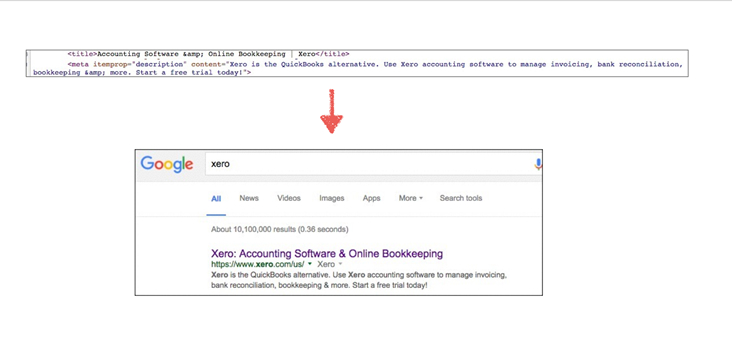
You can see that the title tag from the code is pulled into the Google Search as the main heading. It should contain the keyword, but it also needs to read well.
You’ll also notice that the Meta-Description has been pulled into the Search result as well. The title tag and meta-description will be the first thing your user sees when they find you on a search result page.
Optimizing these two pieces is the most important part of SEO especially when it comes to how your webpage will appear in the search results page.
Steps 1 & 2 are done…
Now let’s look at the remaining 4…
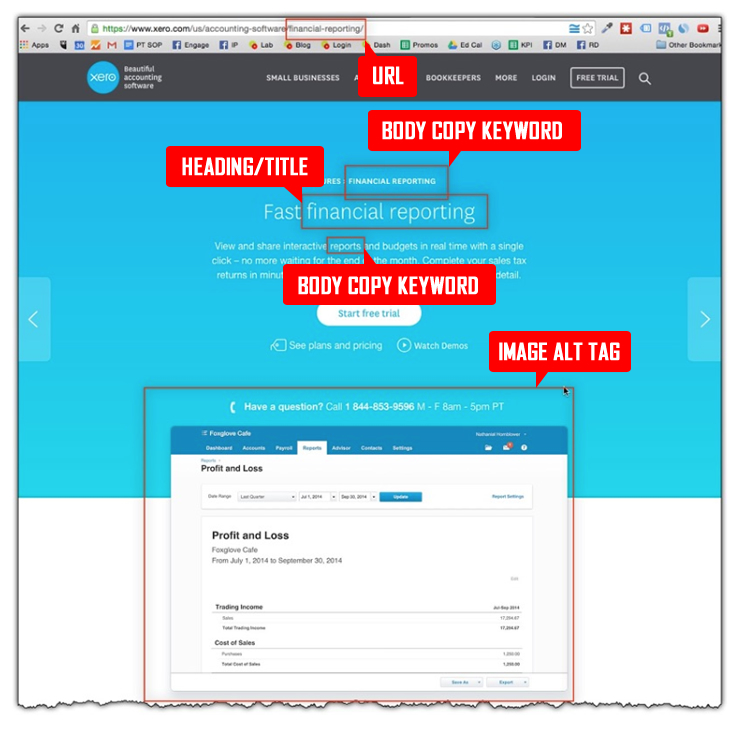
HEADING/TITLE
Notice how the big header on the page is the actual keyword we’re using for this page. To make sure that you are using a “header” within the code of your website you will need to write your header like this, <h1>financial reporting</h1> – that tells Google that this is a header.
URL
Notice how Xero has inserted the keyword into the actual URL. This is important and this is typically where we businesses fall short. The typical business website will do something similar to this: “www.mywebsite.com/about-us”, now that’s great if you don’t think you can logically use a keyword for this page, but if possible you might as well use a keyword you want to rank for. Let’s use the plumbing company again…
Instead of this, “www.mywebsite.com/about-us” let’s change that to this “www.mywebsite.com/bozeman-plumbers” – now you would need to replace the word “bozeman” with your city name (if our goal is to generate local traffic), but do you see how this works? Let’s make use of this page and optimize it so when someone searches for “bozeman plumbers” – this page will show up on the search results page – hopefully leading to a sale.
BODY COPY
As a rule of thumb, and best practice, a web page needs to have a minimum of 300 words on it. Included in those 300 words, you will need to use your keyword 1 time per/100 words. **BUT – Do not force inserting keywords. Google has made updates and you will actually be penalized for pumping your webpage full of keywords. A natural flow for your content will work much better, and Google will treat you better if your content makes sense in regards to using your keywords correctly. So if it comes down to using your keyword three times, or making your content make sense and read naturally – choose the latter.
IMAGE ALT
The image alt tag will need to be edited within the code of your website. Each image you add to your website includes an alt tag and it looks like this: <img src=”name-of-image.jpg” alt=”bozeman-plumbers”/>
That’s it…
Now if you’re not a website programmer, and aren’t familiar with editing code on your own website – you have several options:
1.) Depending on how your website is built, there are some useful third party plugins you can purchase to make this a lot easier. We build 90% of our websites in WordPress, and the absolute best SEO plugin is “Yoast SEO for WordPress plugin”
2.) Hire a reputable SEO Agency to do it for you.
3.)…
